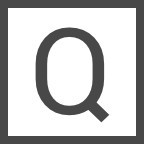I’ve been a long time Lightroom user. I’d consider myself pretty advanced, having dabbled and tweaked with even the most obscure settings. One of the areas that I spent a lot of time experimenting with is the best settings for exporting, particularly for online use. I’ve been spending some time over the past week learning Luminar 4, the latest version of the very popular Lightroom alternate. I wanted to see how export quality compared between the two. In my opinion, export settings are probably the biggest make-or-break setting when using an editing tool - well, besides clarity, which every budding photographer butchers by cranking it up way too far in the beginning.
To experiment, I took the exact same photo, a DNG shot with the Leica SL. In Lightroom, I always set the export dimensions as a percentage of the original, rather than long or short edge. I’ve found that a percentage scales things much more accurately. Depending on need, I’ve found 50% is a good balance in overall file size for use on the web. I typically add a little sharpening upon export, and set image quality to 60%. Anything less than 60% quality you start to notice your picture degrading. Anything above 75% makes your export files size huge, and offers very little perceptible improvement in quality. Here’s what the export looks like from Lightroom.
Now, taking the same image in Luminar 4, the first thing I notice is that the export options are much more limited, most notably I don’t have the ability to export as a percentage. This might be a deal breaker for me. I exported my photo based on a long edge dimension of 1024, with a little sharpening, and 60% quality.
As you can see, the quality is significantly different. (Look at the bridge, for example) Perhaps part of this quality loss can be attributed to my inexperience in Luminar, but things don’t look positive at this point. I’m loosing significant detail and color throughout. I suspect the biggest factor is exporting long edge vs. percentage. I’m going to see if there is a setting where I can change this, but so far I haven’t had any luck.
It’s early days in my learning of Luminar. There are some fantastic features in this new version. I’m not ready to give up, but for now, Lightroom will still be my product of choice.