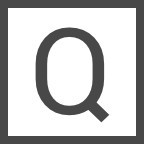How to write an Algorithmic Trading Bot in Python with Polygon.io
Algorithmic trading, or algotrading, has become increasingly accessible to individual developers, traders, economics students. In face, with a little bit of Python knowledge, anyone can write a simple algotrading bot using historical market data provided by Polygon.io Let me show you how.
This blog will guide you some of the most common requirements you may encounter when building your own algotrading process, and how you could combine these into a simple trading bot. All you need to create the trading bot is a free Basic plan to access historical data via the basic plan. I will cover some real-time use cases for completeness. This requires a paid subscription, but it's not required to build the basic bot.
Set Up Your Polygon.io Account
- Sign up on the Polygon.io website and select the basic plan. After registration, you'll receive an API key, or you can obtain this from within the dashboard at any time.
- Ensure you have Python installed, and install the necessary libraries
pip install polygon-api-client pandas numpy requests
Fetch historical data
Historical data is available in the basic plan. Polygon.io makes it super easy to see what is available for free and what requires a paid subscription. Just look for the green dots next to the API endpoints in the documentation for anything that is included in the basic plan. To get started, let’s write a quick function fetch Apple ticker information for the past 30 days.
from datetime import datetime, timedelta
from polygon import RESTClient
from polygon.exceptions import BadResponse, AuthError
import pandas as pd
import numpy as np
import time
#set up polygon client
API_KEY = 'YOUR-API-KEY-HERE'
client = RESTClient(API_KEY)
#example historical data
def get_historical_data(symbol, start_date, end_date):
return client.get_aggs(ticker=symbol, multiplier=1, timespan="day",
from_=start_date, to=end_date)
end_date = datetime.now()
start_date = end_date - timedelta(days=30)
historical_data = get_historical_data('AAPL', start_date.strftime('%Y-%m-%d'), end_date.strftime('%Y-%m-%d'))
for bar in historical_data:
print(f"Date: , Close: $")
Implementing a simple trading strategy
The next thing you are going to need is a trading strategy. Polygon.io provides a number of technical indicators available via the free basic plan with delayed data which makes it really easy to test out what strategy is right for you. For this example, I’m going to use Relative Strength Index (RSI)
# Using Polygon.io's RSI Trading Strategy
def calculate_rsi(window=14, limit=1, series_type="close"):
rsi_data = client.get_rsi('AAPL', window=window,limit=limit,series_type=series_type)
rsi = 0
for value in rsi_data.values:
rsi = value.value
return rsi
# Example usage
#rsi = calculate_rsi()
#print(f"Current RSI from Polygon: ")
Placing trades
If this was a real trading bot, you would obviously need a way to place a trade. For this example, we'll use a mock function to simulate placing orders. In a real scenario, you would integrate with a brokerage API. TradingView provides a comprehensive list of brokers you could use, if you don’t have one already.
##mock broker stub for placing trades
def place_order(symbol, side, quantity):
# Replace with actual brokerage API call.
print(f"Placing order for shares of ")
# Example usage
place_order('AAPL', 'buy', 10)
Creating the Trading Bot
Now that we have covered all the main requirements of a trading bot, it’s time to pull everything together. The bot fetches historical data every 5 times and checks the trading strategy for a determination of whether you should buy or sell. Obviously, in a real-world scenario you want to fetch real-time data. You can achieve this using the sample snippet earlier in this tutorial and a paid subscription plan.
#our super simple trading bot
def simple_trading_bot(symbol):
while True:
end_date = datetime.now()
start_date = end_date - timedelta(days=30)
historical_data = get_historical_data(symbol, start_date.strftime('%Y-%m-%d'), end_date.strftime('%Y-%m-%d'))
rsi = calculate_rsi()
print(f"Current RSI for : ")
if rsi < 30:
place_order(symbol, 'buy', 10)
elif rsi > 70:
place_order(symbol, 'sell', 10)
time.sleep(300) # Wait for 5 minutes before checking again
# Example usage
simple_trading_bot('AAPL')
Retrieve real time data
Up until now, everything works using the free basic plan provided by Polygon. If you want to use real-time data, you will need a paid subscription. As you can see from the code below, and the previous example, working with the APIs is very simple, and responses are lightning fast. To retrieve real-time info, you can use the get_last_trade function in the client library and replace the call to get_historical_data in the tradingbot.
# Example get real time data for last trade. Requires upgraded account.
def get_real_time_data(symbol):
return client.get_last_trade(symbol)
data = get_real_time_data('AAPL')
print(f"Last trade price for AAPL: $")
Adding error handling and rate limiting
Our bot works fine, but a best practice when working with any API is to ensure that implement sufficient error handling and use API calls efficiently. For example, let’s say our bot was using real-time data and making real trades, we want to ensure it’s operating properly but adding retry logic and some sort of exponential backoff to avoid rate limits.
def get_data_with_retry(symbol, retries=3):
for attempt in range(retries):
try:
return get_real_time_data(symbol)
except AuthError as e:
print(f"Could not authenticate: ")
if attempt == retries - 1:
raise
time.sleep(2 ** attempt) # Exponential backoff
except BadResponse as e:
print(f"Error fetching data: ")
if attempt == retries - 1:
raise
time.sleep(2 ** attempt) # Exponential backoff
Your final, real-time ready bot would look something like this:
# Requires a paid Polygon.io subscription to retrieve data in real-time
def realtime_trading_bot(symbol):
while True:
end_date = datetime.now()
start_date = end_date - timedelta(days=30)
rt_data = get_data_with_retry(symbol=symbol)
rsi = calculate_rsi()
print(f"Realtime: Current RSI for : ")
if rsi < 30:
place_order(symbol, 'buy', 10)
elif rsi > 70:
place_order(symbol, 'sell', 10)
time.sleep(300) # Wait for 5 minutes before checking again
# Example usage
realtime_trading_bot('AAPL')
Conclusion
This tutorial showed you how to write a basic algotrading bot using Polygon.io's APIs, the free Basic plan, Python client library and some historical ticker data. Remember that this is a simplified example for educational purposes only. Real-world trading systems require more sophisticated strategies, rigorous testing, and careful risk management.
For more advanced features, including access to real-time data and higher data limits, some of which I touched upon in this post, you will need to upgrade your plan. My best advice is start and experiment with historical data to prove out your logic, and when you are ready, upgrading is available at any time.
In a future post, I'll look at connecting it to a Paper Trading Account via InteractiveBrokers API.
For more examples, check out the Python client library on Github, and leave a few stars if you find it helpful.